Your Cart is Empty
Free Shipping over $150 (Excludes Oversized Products)
Free Shipping over $150 (Excludes Oversized Products)
Sanding Belts
Sanding Discs

Common Drum Sander Issues & Solutions
by David Kranker 6 min read

Drum sanders are heavy-duty machines designed for similarly heavy sanding jobs. Used primarily for woodworking, they come in two main varieties:
-
Portable machines work by fitting the metal drum at the base with a sleeve of sandpaper that spins at high speed. When used on floors, they cut through multiple layers of wood and any varnish, presenting a new surface for refinishing.
-
Stationary drum sanders are used to smooth everything from narrow strips to wide panels, while maintaining a consistent thickness throughout.
No matter how well you care for your machine, at some point you’re going to run into issues with it. You may start noticing chatter marks on the wood or the drum motor or conveyor gear start stalling. One day, the machine may not start at all.
Trying to diagnose the causes for drum sander issues can be extremely difficult, we have compiled a list of the most common drum sander issues and their respective potential fixes.
Motor Issues
Motor Doesn’t Start
If you go to use the machine one day and the motor doesn’t start, the reason is usually power-related.
-
Check to see if the cord is unplugged. It’s possible that it has come loose from the primary power source or the receptacle near the power-feed motor. If this is the case, you can plug it back in and it should be ready to go.
-
See if the circuit fuse is blown or the circuit breaker has tripped. Depending on what you find, you may have to replace the fuse or reset the breaker.
Motor Overloads
If your drum sander is routinely experiencing motor overload, the following issues may be to blame.
-
The circuit is inadequate. Check the electrical requirements on the machine and, if necessary, use a different circuit.
-
Material is overloading the sander. Try using a slower feed rate. If that doesn’t work, slow down the operating RPM or reduce the depth of the cut.
Conveyor Motor Oscillates
When the conveyor motor on a drum sander starts oscillating, there are three common causes. They are outlined below, along with their solutions.
-
The motor isn’t aligned properly. Try loosening the housing bolts, running the motor, and then re-tightening the bolts.
-
The shaft collar or bushing are worn down. Investigate and replace if necessary.
-
The drive roller is bent. If this turns out to be the case, replace it!
Drum Motor or Conveyor Gear Motor Stalls
If the drum motor or conveyor gear are consistently stalling, the typical cause is an excessive cutting depth. Try reducing the depth of the cut or the feed rate.
Conveyor Issues
Conveyor Rollers Run Intermittently
When the drum sander’s conveyor rollers start running intermittently, the shaft coupling is normally loose. Try one of the following fixes:
-
Align the shaft flats on the gear motor and drive roller
-
Tighten the shaft coupling set screws.
-
Adjust the tension on the belt
Conveyor Belt Slips on Drive Roller
If the conveyor belt regularly slips on the drum sander drive roller, investigate the following potential causes.
-
Improper belt tension. If this appears to be the issue, adjust the tension.
-
Cut depth is excessive. Reduce the depth or feed rate.
Stock Keeps Slipping on Conveyor Belt
If stock keeps slipping on the conveyor belt every time, there are four common causes to investigate.
-
Excessive cut depth. Reduce and see if the issue goes away.
-
The tension rollers are too high. Lower them and run the sander again.
-
Feed rate is excessive. Reduce and try again.
-
The conveyor belt is too dirty or worn. Clean or replace as necessary.
Conveyor Belt Tracks or Oscillates
If the conveyor belt tracks to one side or oscillates from side to side, check for the following:
-
The belt is out of adjustment. Inspect and readjust as necessary.
-
The drive or driven conveyor belt rollers are misaligned. Level the machine to readjust them.
-
The conveyor table is not flat and square. Readjust to correct position.
-
The conveyor belt has worn down. If this is the case, replace it.
-
The drive roller is worn down or damaged. Check and replace the abrasive if this isu the issue.
Drum Issues
Drum Height Adjustment Works Incorrectly
Improper drum height adjustment is usually due to one of the following three issues:
-
Improper adjustment of height control. Inspect and readjust.
-
The bearing has worn out. Replace if needed.
-
Dirt or debris are caught in the height adjustment rod threads. Clean and oil the threads.
Drum Makes Knocking Sound While Running
If the drum makes a knocking sound while you are using the sander, it’s usually due to wear on the drum bearings. If replacing the bearings doesn’t help and the machine is within the warranty period, contact the dealer.
Output Problems
Wood Sniping
If your wood pieces are being sniped (gouging occurs near the end of the board), check for the following problems.
-
Stock is not adequately supported. Use roller stands to support it.
-
The conveyor drive or driven rollers are higher than the conveyor bed. Make adjustments to level everything out.
-
Tension roller pressure is excessive. Readjust the rollers.
Wood Burns or Finish Melts
If you’re noticing burns or melted finish on wood workpieces, check for the following:
-
Feed rate is too slow. Increase and see if the problem improves.
-
Cut depth is excessive for the grit being used. Reduce the depth or increase the coarseness of the grit.
-
There is excessive build-up on the abrasive. Clean or replace it.
-
The drum is out of alignment. Realign using guidance from the user manual.
Gouges in Wood
If the drum sander is gouging the wood pieces, investigate these potential causes.
-
The conveyor belt is too loose. Adjust the tension and run again to see if that corrects the problem.
-
Cut depth is excessive. Reduce the depth and/or decrease RPM.
-
Wood keeps slipping on the conveyor due to lack of contact. Try an alternate feeding procedure.
-
The abrasive may be too fine. Switch to a coarser abrasive.
Lines or Grooves in Stock
Lines or grooves in stock are usually due to inconsistent feed rate. Do not stop or change the feed rate while you are sanding.
Ripples in Sanded Surface
If you’re noticing ripples on your sanded surfaces and they’re not uniformly spaced, an uneven feed rate is usually the issue. Below are some common solutions:
-
Conveyor belt slips on drive roller. Correct the belt tension or reduce the cut rate.
-
Board slips on conveyor belt. See troubleshooting steps in the above section for this problem.
-
Conveyor gear motor stalls. Try reducing the depth of the cut or the feed rate.
-
Set screw loose on shaft coupler between gear motor and conveyor. Investigate and tighten.
-
Conveyor bushings are dry. Lubricate as needed.
-
Conveyor bushings are worn. Replace.
Ripples that are uniformly spaced are usually due to excessive feed rate, excessive cut, or sander vibration. The first two problems can be dealt with by adjusting performance, but a vibrating sander is usually due to one of the following problems:
-
Bolts or bearing and pulley set screws are loose. Check and retighten.
-
Drum is dirty. Investigate and clean.
-
Drum is out of balance. If this is the case, contact your dealer.
Paper Backing or Abrasive Are Burning
If you notice that the abrasive or its paper backing are burning when you use the drum sander, the paper is usually overlapping or there is an insufficient gap in the abrasive paper. (The gap should be around 1/16.) Adjust the abrasive so that there are sufficient gaps.
Premium Quality Sanding Rolls For Drum Sanding Strips
Red Label Abrasives produces premium qualitydrum sander strip rolls in our Michigan factory. You can save a significant amount of money cutting your own drum sanding strips from a roll rather than buying pre-cut drum sanding strips.Cutting your own drum sanding strips isn't very time consuming and is relatively easy to do. Our rolls are available with zirconia and aluminum oxide abrasive grains in widths ranging from 2 to 6 inches. We produce some of the hardest cutting and longest lasting abrasives on the market.
About Red Label Abrasives
Red Label Abrasives is a leading manufacturer of industrial abrasives. We have been serving some of the largest woodworking, metal, textile, plastic, glass, and stone manufacturers in the country for over 35 years. If you need premium-quality sanding rolls for your drum sander, Red Label is here to help you get the largest return on your investment. For more information or to place a custom order, pleasecontact us.
ABOUT THE AUTHOR
David Kranker is a writer and creative maker who has been covering the abrasive and woodworking industries on the Red Label Abrasives Blog since 2020. David spends his time continually researching sanding and woodworking to provide readers with the latest and greatest information. In his free time, David utilizes abrasives for many different home and auto projects at his home in Delton, MI.
Our Most Popular Abrasives For Woodworkers

3 inch X 70 FT Woodworking Aluminum Oxide Cloth Drum Sander Strip Roll

5 Inch Hook and Loop Gold Sanding Discs, 50 Pack

2 X 72 Inch Multipurpose Sanding Belts, 6 Pack

3 inch X 70 FT Premium Zirconia Woodworking Drum Sander Roll

6 X 48 Inch Aluminum Oxide Wood & Non-Ferrous Sanding Belts, 2 Pack
Shop By Product Category


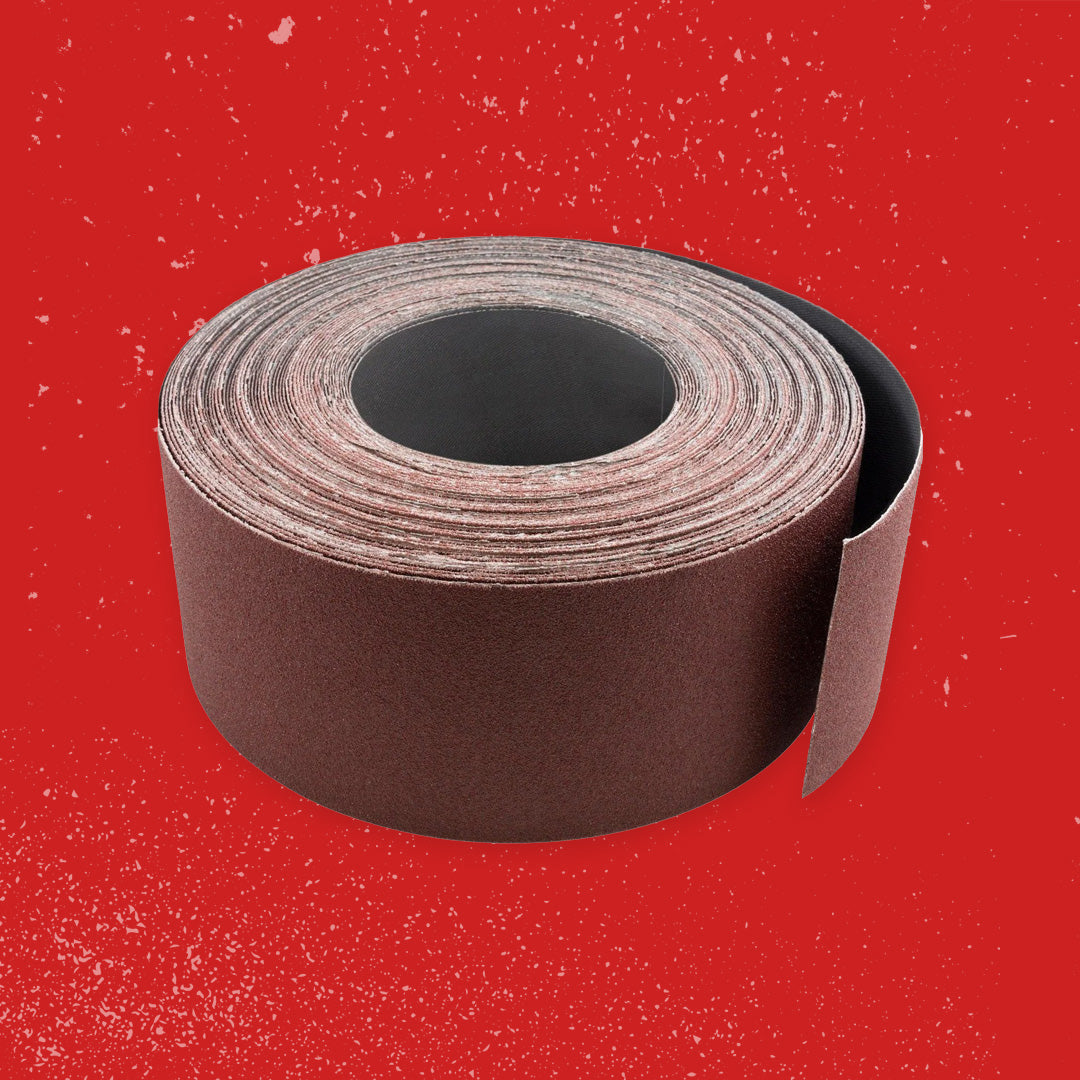


Why Choose Red Label?







