Your Cart is Empty
Free Shipping over $150 (Excludes Oversized Products)
Free Shipping over $150 (Excludes Oversized Products)
Sanding Belts
Sanding Discs

How to Diagnose and Fix Belt Sander Tracking Problems
by David Kranker 5 min read
\Quick Summary
There could potentially be a few different causes for belt tracking issues. Incorrect tension pressure, worn or misaligned rollers, incorrect grit for stock removal, a blocked laser eye, defective or poor quality sanding belts, and improper belt storage techniques could all lead to tracking problems. You can read more below to learn how to diagnose and fix these issues.
Topics Covered
- Frequent belt breakdown
- Problems during stock removal
- Tension pressure issues
- Rollers are worn or misaligned
- Blocked laser eye
- Improper belt storage
- Belt tracking issues vs. belt wobble
- Contact an abrasive specialist
When you’re experiencing tracking problems with your belt sander, it can be more than a minor nuisance. Left unchecked, it can negatively impact your bottom line by interfering with production schedules and creating expensive waste.
What’s especially challenging is that there is no single reason why belt sanders fail to track properly. In some cases, belt quality is the issue. In others, the sander needs to be adjusted or repaired. In this blog, we show you how to diagnose common belt sander tracking problems and fix them.
Frequent Belt Breakdown
Frequent belt replacement happens for a variety of reasons, one of which is failure of the grain to properly break down and sharpen during use. This can happen when incorrect belt tracking causes insufficient pressure as you grind.If the belt tears at the joining tape at the back, it’s probably been slipping on the drive drum.
If your belts are breaking down and tearing sooner than they should be, you should also check their quality. If you don’t source your abrasives from a reputable sanding belt manufacturer, you could get a poorly-cut or spliced product that won’t track correctly. Thesanding belts from Red Label Abrasive are known to be some of the longest-lasting abrasives on the market. Try using the sander with another belt- if the tracking problems stop, replace the faulty belt.
Problems During Stock Removal
If you try to remove too much stock in a single pass, the belt could catch on the workpiece and dislodge on the roller, resulting in off-center tracking. To keep your belt sander tracking properly, avoid trying to remove material at an aggressive rate. You should also invest in theright abrasive grain and grit for stock removal in your industry.
Tension Pressure Issues
Confirm that the tension pressure is set for the type of sanding belt that you’re using. Too much or too little can cause tracking problems.
If the setting is too tight, it overwhelms the tracking cylinder and shortens the working life of the belt, mainly because it can’t absorb fluctuating or high shock loads. You’ll usually see breakage near the joining tape or on the body of the belt. Other signs include excessive wear on the rolls within the head, particularly where the belt tracks back and forth toward the outside edges.
If your belt randomly tracks off the head in either direction, low tension may be the problem. You’ll probably also notice a high degree of wear on the printing on the back of the belt, which is due to it slipping on the drive roll. Other signs of belt slippage due to low tension include:
- Skip marks on the workpiece
- A high-pitched whining when the head starts up
- The belt folds over onto itself and breaks
In general, paper-backed belts need a setting of 45-55 psi while cloth belts do best at 55-65 psi and the recommended setting for polyester is 65-85 psi. However, you can use the following formula to calculate the right tension for your sanding belt.
Tension Cylinder Area = π × Radius2
Abrasive Belt Tension = (Tension Cylinder Area × Gauge Pressure rin PSI) / Belt Width
If tension pressure appears to be the issue, use the tracking knob on the side of the roller and adjust it. Then test the sander to confirm that the tracking problem has been fixed. If you’re having issues getting the belt to tension properly, you may want to inspect and clean out your grinder. Dust can clog up the grinder, which can make maintaining the proper tension a task difficult to achieve. If you’re still experiencing issues, the spring inside the tension lever may be wearing out. Inspect and repair if necessary.
Rollers Are Worn or Misaligned
If the belt is always tracking off in the same direction (left or right), it can be a sign of excessive wear on a tracking component like the roller. Inspect and repair or replace any worn or uneven rollers. If the rollers aren’t parallel to each other, use a dial indicator to reset them so that your belts don’t experience poor tracking due to premature wear and tear.
Another common roller-related problem is debris buildup. Sandinggenerates a lot of dust, and some of it can end up on the rollers, causing the belt to slip. Remove it and carefully clean any caked-on dust before using the sander again.
Blocked Laser Eye
Debris from the sanding process can also build up on the laser eye. When that happens, you can have belt tracking problems. Clean the laser eye to remove any dust and enable proper operation.
Improper Belt Storage
When you lay your sanding belts flat or on their ends instead of hanging them up between each use, it affects their ability to track properly. They should also never be stored on a concrete floor, where they can absorb moisture that causes them to deteriorate further. To protect them from contamination and help them maintain their shape,hang them on rods when not in use.
Belt Tracking Issues Vs. Belt Wobble
Belt wobble can be witnessed when belts continuously move from side to side across the grinding wheel. Belt wobble is often assumed to be a belt tracking issue, but it is actually an entirely separate issue with different causes. Belt wobble will occur when a belt isn’t joined correctly or reslit properly.
If a belt isn’t cut correctly or the joint tape isn’t applied properly, the belt can wobble as the joint passes around the wheel. A belt that is not properly reslit will produce the same results. To see if your belt is properly reslit, you can measure the width of the belt at several points around the belt. It’s okay to have some slight differences in measurements, but large differences in width throughout the length of the belt can create issues, especially when using the edge of the belt to grind.
There is an easy way to determine if your belt issues are the cause of a manufacturing defect or your grinding machine. If you still have an old belt lying around that you know did not wobble, you can run the grinder with your old belt on to see if it still tracks straight. If the old belt tracks straight, you then know that your wobble was the result of a manufacturing defect. Performing this simple test could save you a lot of troubleshooting time.
Contact an Abrasive Specialist
AtRed Label Abrasives, our goal is to provide you with a full line of premium-quality quality abrasive products that produce excellent results in your cutting, cleaning, polishing, and other finishing processes. While you should never experience tracking problems due to the quality of our sanding belts, we can assist you with other situations that can be causing your sander to track off-center.
We are family-owned and operated, so when you work with one of our abrasive technicians to troubleshoot your operating challenges or identify the right product for your needs, you can count on outstanding customer service from start to finish. To learn more, please call 844-824-1956 orcontact us online. ABOUT THE AUTHOR
David Kranker is a writer and creative maker who has been covering the abrasive industry on the Red Label Abrasives Blog since 2020. David spends his time continually researching sanding techniques to provide readers with the latest and greatest information. In his free time, David utilizes abrasives for many different home and auto projects at his home in Delton, MI.
Our Most Popular Abrasives

EdgeCore Ceramic Sanding Belts

EdgeCore Ceramic Flap Discs

Buffing Kit
Shop By Product Category


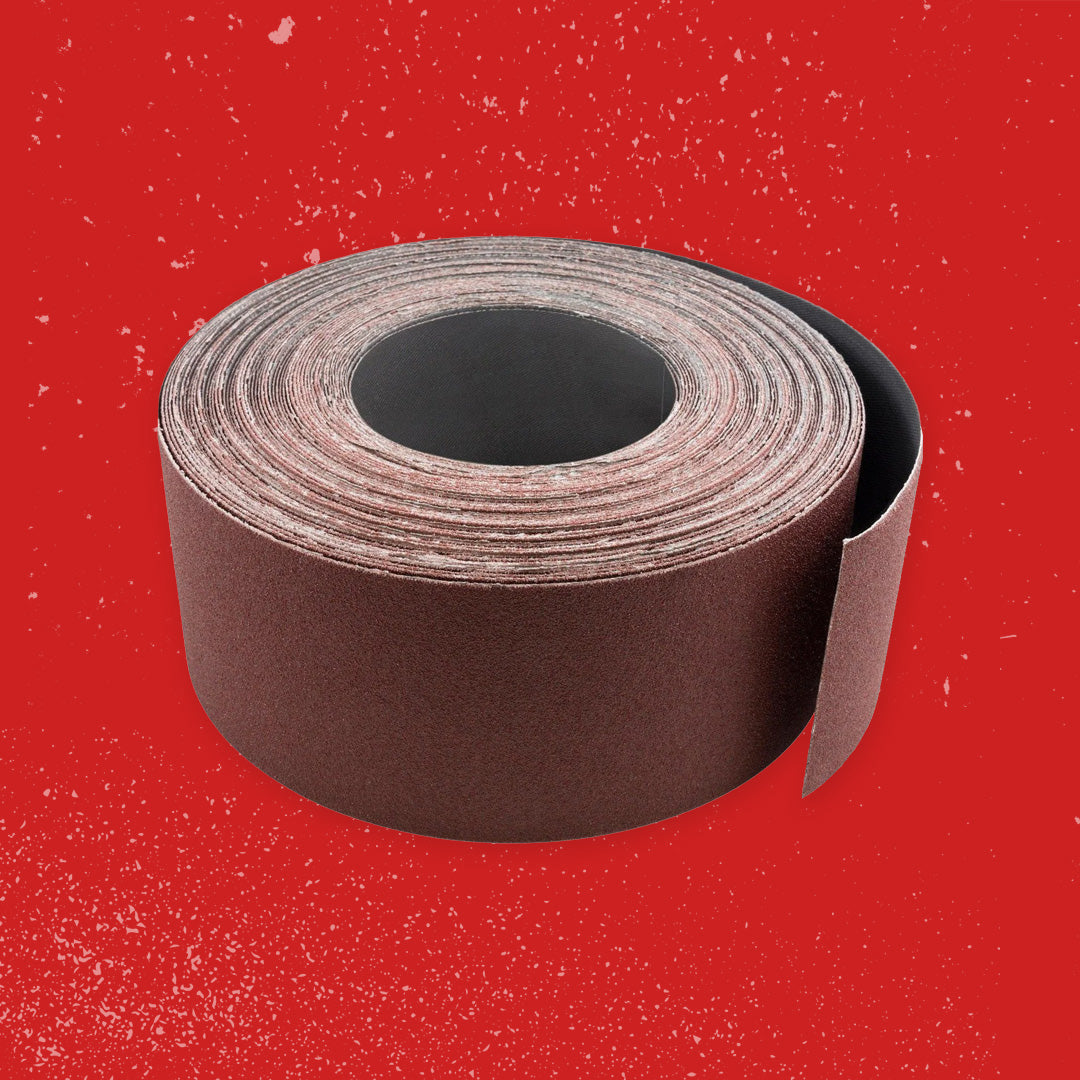


Why Choose Red Label?







