Your Cart is Empty
Free Shipping over $150 (Excludes Oversized Products)
Free Shipping over $150 (Excludes Oversized Products)
Sanding Belts
Sanding Discs

How to Eliminate Swirl Marks From Orbital Sanding
by David Kranker 5 min read

Random orbital sanders are a must-have when you want to do ultra-smooth sanding. Their slow but uniform style of material removal makes them a recommended option for surface priming, whether you’re working with metal, plastic, or wood.
Despite its versatility, random orbital sanders can leave ugly swirl marks that become especially noticeable after staining. In this article, the team atRed Label Abrasives explains why this happens and how to eliminate swirl marks from orbital sanding projects. We also have a completeorbital sander troubleshooting guide if you’re running into other issues with your orbital sander.
Reasons You Get Swirl Marks Using Random Orbital Sander
Here are three reasons why you can get swirl marks with a random orbital sander:
-
You're using the wrong technique
-
The sandpaper you're using is of low quality
-
The sander is malfunctioning
-
Dust and debris are clogging up your random orbital sander
Let’s take a closer look at each of these issues below.
Proper Technique When Using Random Orbital Sander
Random orbital sanders work in a random circular pattern in order to eliminate swirl marks. If you notice these marks in your wood after sanding, it’s possible that you’re operating the tool incorrectly. Here are some tips for proper operation.
Don’t Push Too Hard
It is important to use an even pressure. Pushing too hard while using the random orbital sander inhibits the sanding process and increases machine wear. You should keep a steady hand on the machine, but not too much pressure. Try it on some scrap pieces until you get the hang of it.
Start the Random Orbital Sander Carefully
Many woodworkers recommend that you place the random orbital sander on the surface before you begin working with it. This technique reduces the chance of creating surface gouges. Take some time to practice at the beginning, and you’ll soon master the art of operating it without leaving swirling behind.
Operate the Sander Slowly
By pushing the orbital sander too fast, you can leave swirl marks. Instead, try moving your sander approximately one inch every second, which supports a smooth finish without risking the integrity of your workpiece. You’ll also want to avoid stopping and starting the machine constantly, as these fits and starts can make the surface uneven.
What’s especially challenging is that you probably won’t notice that you’ve oversanded an area until the stain is applied. To avoid having to redo your work, move over the surface in regular, even passes. It may help to take a pencil and make light notations on the wood so you can remember where you’ve sanded. Once you have finished the rough sanding, you can hand sand the project with 220 grit sandpaper. This may eliminate some of the swirl marks.
Avoid Tipping the Random Orbital Sander
Sanding pads should be positioned flat on the surface of your project. If you apply pressure to one edge of the sanding surface, you will get swirl marks. The surface will also be uneven.
The best way to prevent this is to grip low on the sander. Instead of pushing down from the top, wear gloves and grip the sanding pad lower. By using this technique, you avoid accidentally applying lateral pressure.
Make Sure You’re Using The Proper Backing Pad
Sanding discs can be manufactured with paper, cloth, or film backings. You’ll want to make sure you’re selecting the right backing for your sanding job to achieve the best possible results. A paper backing cannot be used for wet sanding like film and cloth backings can. Film is very flexible and will match the contours of your workpiece. Cloth sanding discs are available in a few different weights, so you can find the right level of flexibility for sanding your workpieces. Paper products are usually ideal for dry sanding flat surfaces.
Our abrasive technicians can help you determine the right backing for your use case if you’re unsure which backing you need.
It Matters What Abrasive You Use
If your sanding technique is correct but you’re still seeing swirls on the wood, the next step is to investigate the abrasive you’re using: it may be a lower-grade product or simply the wrong abrasive for your woodworking application.
Lower-Quality Sanding Discs
Not all abrasives are created equal. If you get high-grade sanding discs, you are more likely to get a high-quality finish. With industrial grade sanding discs, the abrasive material is more efficient and resistant to clogging. The grit is also less likely to fall off, leaving marks and divots.
Cheap sanding discs do just the opposite. As they wear out, they clog, and pieces loosen, potentially damaging your project. When it comes to abrasives, quality really does make a difference; investing in a higher grade product can save you time and frustration later.
Incorrect Grit Or Abrasive Grain
There are different grits and backings available, each of them designed for a certain material or application. For example,open coat aluminum oxide sanding discs are more appropriate for woodworking whileclosed coat aluminum oxide sanding discs better suited to metal projects. You can view oursandpaper 101 guide to determine which abrasive grain would be best for your application.
Securing the proper grit is also important. In general, the higher the number, the finer (or smoother) the grit. For instance, 60 grit is quite rough, so it's good for stock removal. Alternatively, 220-grit sandpaper is ideal for smoothing and polishing.
If you’re trying to get a fine finish, a 60-grit sandpaper won’t do the job and you could mark up your workpiece. To prevent swirl marks with your random orbital sander, start with a low grit and work your way up.
Malfunctioning Random Orbital Sander
Follow the proper maintenance procedures for your random orbital sander and watch out for clogging during use. If you’re on top of both, it’s possible that the machine is defective. If you know someone with a similar model, ask to borrow it and see if you encounter similar problems. If you don’t, it’s likely that yours is either defective or failing.
Check the Random Orbital Sander Vacuum
Random orbital sanders come with built-in vacuums that do more than keep your workshop clean. By removing sawdust from your project, the sander can work more efficiently. Having too much sawdust on the surface can cause swirl marks.
Make sure that your vacuum is functioning properly. Does the collection bag appear full? Do you see any leaks in the tubing? If so, they will need to be repaired. The problem with sawdust is that it's bad for not only your project, but also for your health should you inhale it.
To prevent sawdust from leaving swirl marks, take the following measures:
-
Align the holes on your sandpaper with the holes on the machine.
-
Ensure that nothing has been lodged in these vacuum holes, preventing sawdust removal
-
Before sanding, make sure your surface is clean. While sanding may seem to remove dirt, large particles of debris can get stuck in the sanding pad, causing dent and swirl marks.
Industrial Grade Sanding Discs Can Help Prevent Swirl Marks
While swirl marks can result from poor technique or a defective machine, it often happens when you use cheap or inappropriate sand discs for your project. AtRed Label Abrasives, all of oursanding discs are manufactured using the strongest and most durable materials on the market today. Our abrasive specialists are also available to help you select the right product for your needs. To learn more about our products or place an order, you can contact us any time by filling out acontact form or calling 844-824-1956.
ABOUT THE AUTHOR
David Kranker is a writer and creative maker who has been covering the abrasive industry on the Red Label Abrasives Blog since 2020. David spends his time continually researching sanding techniques to provide readers with the latest and greatest information. In his free time, David utilizes abrasives for many different home and auto projects at his home in Delton, MI.
Our Most Popular Abrasives

EdgeCore Ceramic Sanding Belts

EdgeCore Ceramic Flap Discs

Buffing Kit
Shop By Product Category


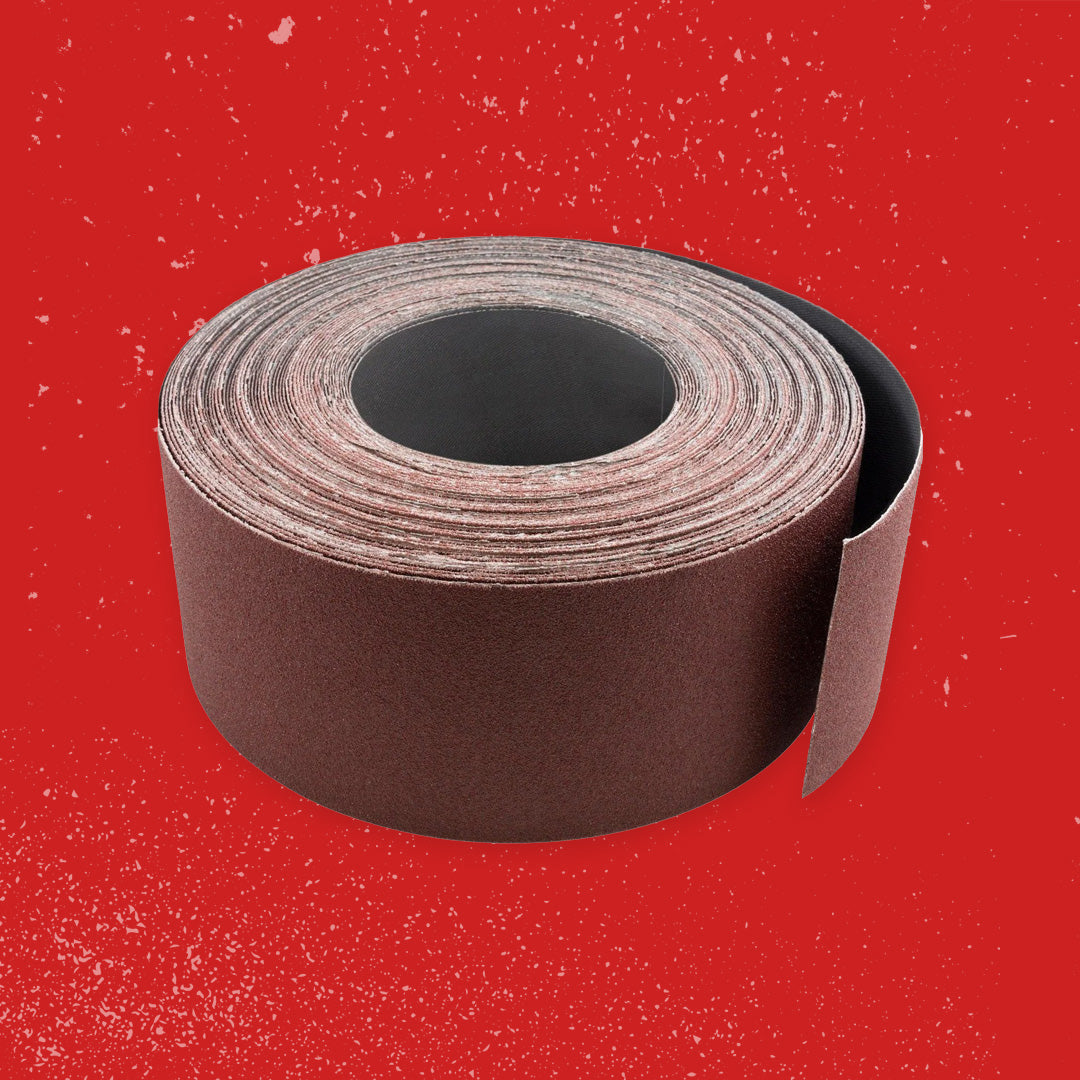


Why Choose Red Label?







